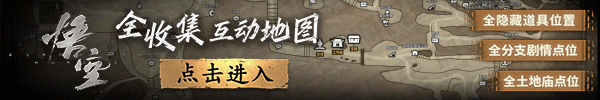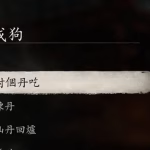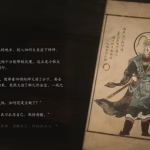Black Myth Wukong Wegame version should be how to back to the file? Many partners and I have the same problem, the following is brought to you by “jiangwei75822” “Black Myth Wukong” Wegame version of the back file method, I hope to help you.
The game installation directory (in my case):
E:\WeGameApps\rail_apps\BlackMythWukong(2002122)\b1\Saved
Open this file there are two more folders inside, where savegames is the current archive and savegamesbackup is the previous archive.
In savegamesbackup there are three more folders, the day’s files are placed in the folder 01RealtimeBackup, in chronological order, select the time period you want to go back to the archive.
Copy all the files in it to: E:\WeGameApps\rail_apps\BlackMythWukong(2002122)\b1\Saved\SaveGames\17293822637842316291, and overwrite the original document.
Más sobre este tema: Mito Negro: Zona Wukong
Editor: Nightmare0919
¿Resuelve este artículo su problema?
[ad_2]