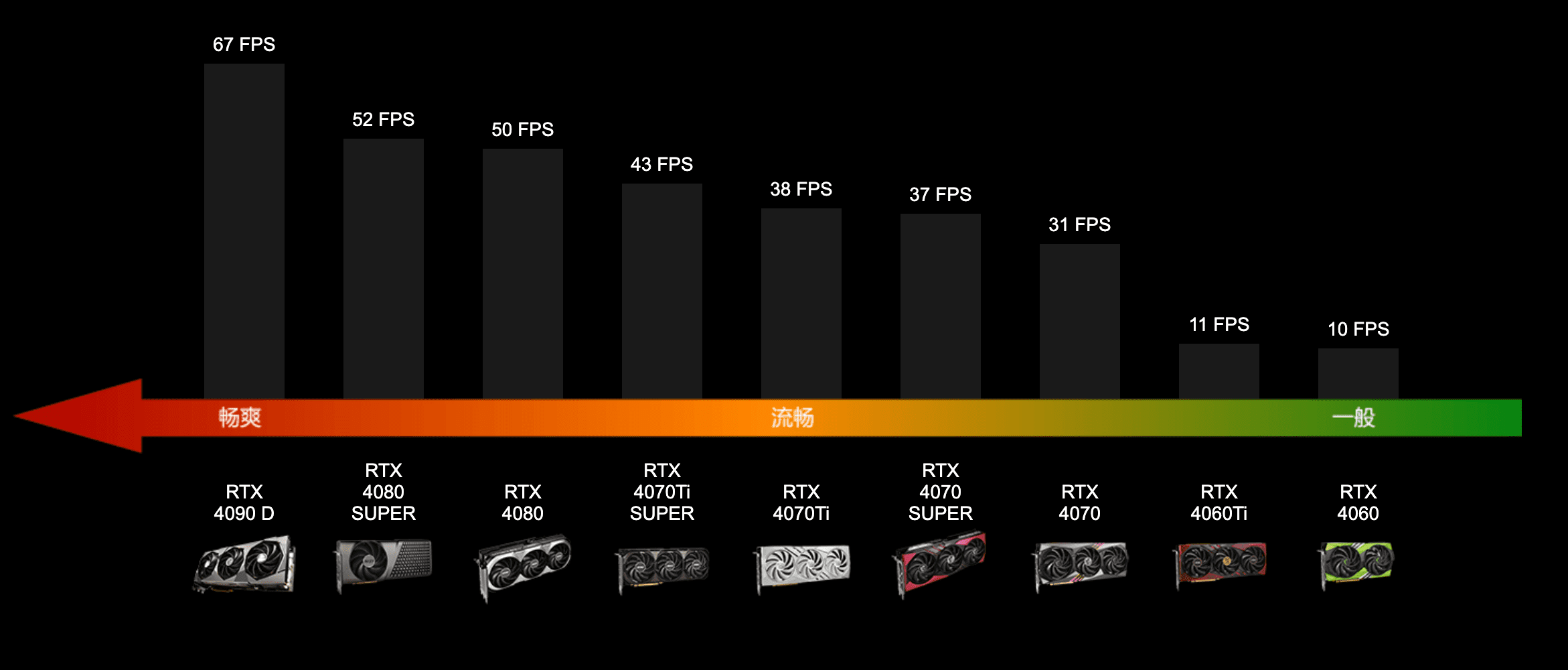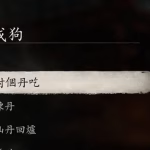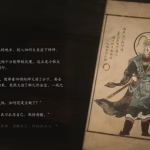Table of Contents
If you’re eagerly awaiting the release of Black Myth: Wukong and want to ensure your PC is ready to handle the intense action, understanding the specific computer requirements is crucial. This guide covers the necessary hardware specifications, including detailed information on GPU performance across different resolutions. Whether you’re battling the game’s many bosses, exploring its chapters, or simply downloading the latest updates, these insights will help you achieve the best gaming experience.
GPU Requirements for Black Myth: Wukong
When it comes to playing Black Myth: Wukong at different resolutions, your GPU’s power is key. Below are the frame rates (FPS) you can expect from various GPU models when playing the game at different resolutions:
Black Myth: Wukong PC Requirements
To fully enjoy Black Myth: Wukong, your PC needs to meet certain hardware requirements. Below are the minimum and recommended specifications for an optimal gaming experience.
| Requirement | Minimum Requirement | Recommended Configuration |
|---|---|---|
| Operating System | Windows 10 64-bit | Windows 10 64-bit |
| CPU | Intel Core i5-8400 / AMD Ryzen 5 1600 | Intel Core i7-9700 / AMD Ryzen 5 5500 |
| Memory | 16 GB | 16 GB |
| Graphics Card | NVIDIA GeForce GTX 1060 6GB / AMD Radeon RX 580 8GB | NVIDIA GeForce RTX 2060 / AMD Radeon RX 5700 XT / INTEL Arc A750 |
| DirectX | DirectX 11 | DirectX 12 |
| Storage | 130 GB | 130 GB |
Make sure your system meets at least the minimum configuration to run the game smoothly. For a better experience, especially when tackling demanding in-game scenarios, the recommended configuration is ideal.
Average FPS for GPUs in Black Myth: Wukong (Cinematic Quality) – 1080P (1920*1080)
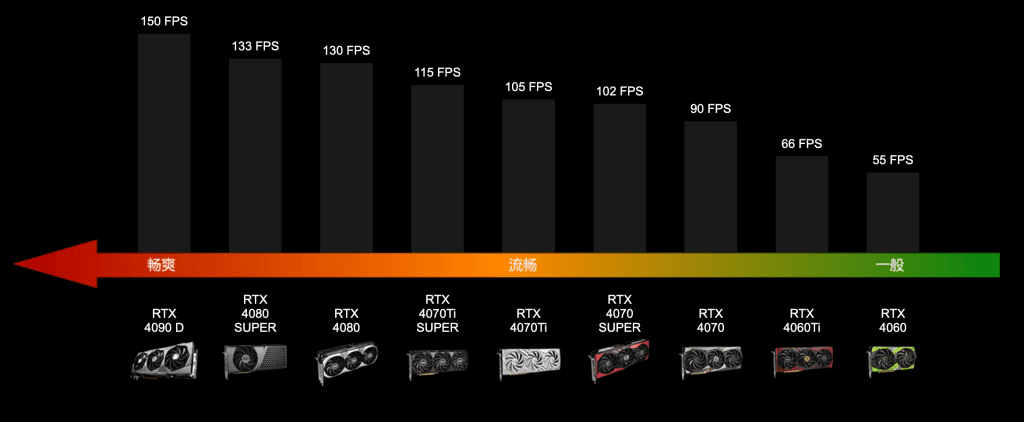
Average FPS for GPUs in Black Myth: Wukong (Ray Tracing Ultra) – 2K (2560*1440)
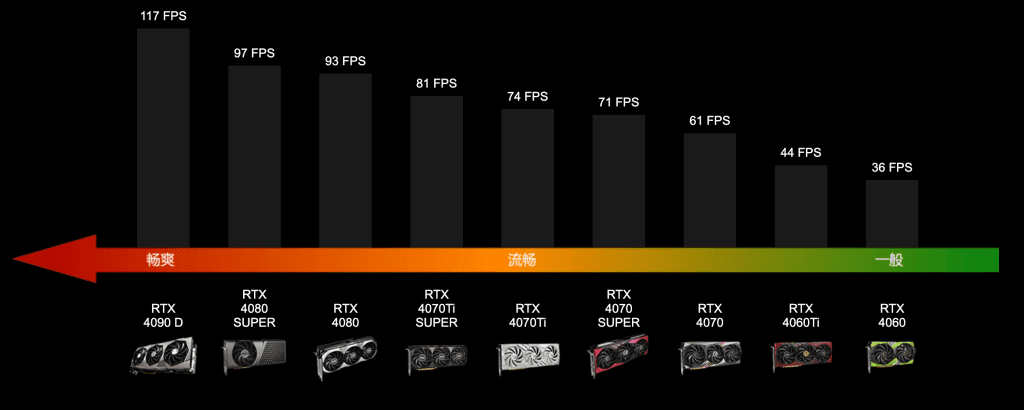
Average FPS for GPUs in Black Myth: Wukong (DLSS Quality) – 4K (3840*2160)
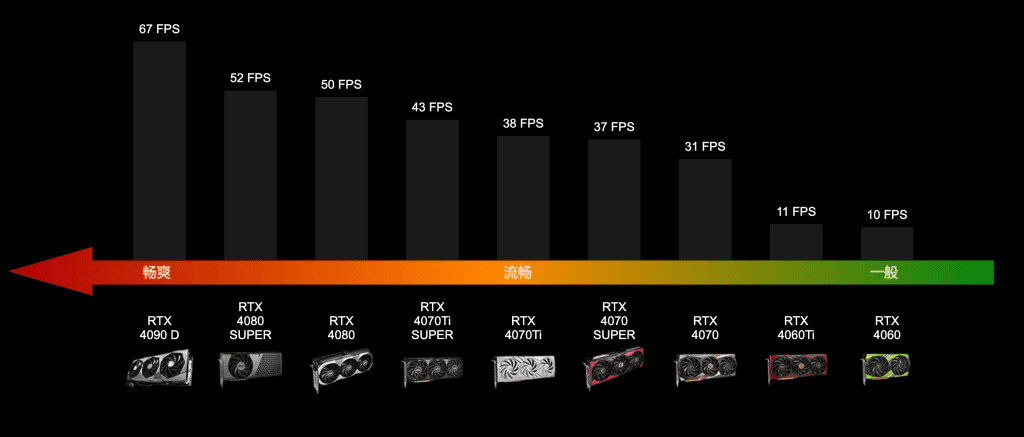
Overview of Average FPS for GPUs in Black Myth: Wukong
| Resolution | RTX 4090 D | RTX 4080 SUPER | RTX 4080 | RTX 4070Ti SUPER | RTX 4070Ti | RTX 4070 SUPER | RTX 4070 | RTX 4060Ti | RTX 4060 |
|---|---|---|---|---|---|---|---|---|---|
| 4K (3840*2160) | 67 FPS | 52 FPS | 50 FPS | 43 FPS | 38 FPS | 37 FPS | 31 FPS | 11 FPS | 10 FPS |
| 2K (2560*1440) | 117 FPS | 97 FPS | 93 FPS | 81 FPS | 74 FPS | 71 FPS | 61 FPS | 44 FPS | 36 FPS |
| 1080P (1920*1080) | 150 FPS | 133 FPS | 130 FPS | 115 FPS | 105 FPS | 102 FPS | 90 FPS | 66 FPS | 55 FPS |
Detailed Average FPS for Each GPU in Black Myth: Wukong
- RTX 4090 D
- 3840*2160: 67 FPS
- 2560*1440: 117 FPS
- 1920*1080: 150 FPS
- RTX 4080 SUPER
- 3840*2160: 52 FPS
- 2560*1440: 97 FPS
- 1920*1080: 133 FPS
- RTX 4080
- 3840*2160: 50 FPS
- 2560*1440: 93 FPS
- 1920*1080: 130 FPS
- RTX 4070Ti SUPER
- 3840*2160: 43 FPS
- 2560*1440: 81 FPS
- 1920*1080: 115 FPS
- RTX 4070Ti
- 3840*2160: 38 FPS
- 2560*1440: 74 FPS
- 1920*1080: 105 FPS
- RTX 4070 SUPER
- 3840*2160: 37 FPS
- 2560*1440: 71 FPS
- 1920*1080: 102 FPS
- RTX 4070
- 3840*2160: 31 FPS
- 2560*1440: 61 FPS
- 1920*1080: 90 FPS
- RTX 4060Ti
- 3840*2160: 11 FPS
- 2560*1440: 44 FPS
- 1920*1080: 66 FPS
- RTX 4060
- 3840*2160: 10 FPS
- 2560*1440: 36 FPS
- 1920*1080: 55 FPS
Why GPU Matters for Black Myth: Wukong
The Black Myth: Wukong requirements show that achieving high FPS at 4K resolution demands a top-tier GPU like the RTX 4090 D. However, even mid-range GPUs like the RTX 4070Ti offer a solid experience at 1080p, which is crucial when facing challenging bosses or progressing through different chapters of the game.
Enhancing Your Experience
To make the most out of Black Myth: Wukong, here are some tips:
- Upgrade Your GPU: If you’re aiming to play at higher resolutions with maximum FPS, consider upgrading to at least an RTX 4070 or above.
- Download and Install Updates: Always keep your game updated to ensure smooth performance, especially during boss battles or complex walkthroughs.
- Optimize Your Settings: Adjust in-game settings based on your GPU’s capabilities, especially when navigating through different chapters of Black Myth: Wukong.
Final Thoughts
As you prepare for the intense battles against Black Myth: Wukong bosses, ensuring that your system meets the game’s requirements is key. With the right setup, you’ll enjoy a seamless experience, from the opening chapters to the final showdown. Remember to frequently check for updates and optimize your settings to get the most out of every battle, download, and walkthrough.
For more details on how many chapters Black Myth: Wukong has or for a complete walkthrough, stay tuned to the latest updates and community discussions.