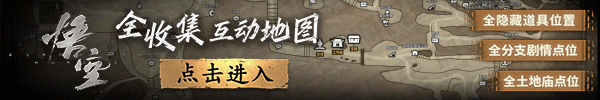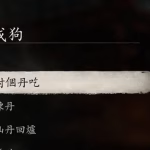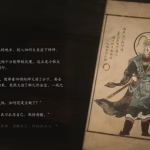Black Myth Wukong” in the small partners in the game encountered the problem of archive synchronization error, the following is brought to you by the “Folma Ling -” “Black Myth Wukong” archive synchronization error solution, I hope it can help you.
Prerequisites
The last archive has been uploaded to the steam cloud
Methods
1.Find the STEAM cloud archive to download;
In the upper left corner of the help – steam customer service – my account – your steam account data – down to the “uploaded content” in the steam cloud – find the black mythological Wukong right “to find”. -Scroll down to the steam cloud in “Uploaded Content” – find the “Show File” button to the right of Black Myth Wukong and click on it. Download;
As long as the file “ArchiveSaveFile.1.sav” can be downloaded, it can be recovered, if it can not be downloaded and reported an error, it can not be found;
2. Manually replace the propriety archive file;
In steam – library – right click on Black Myth Wukong – manage – browse local files –Open b1/Saved/SaveGames/a folder named by a string of numbers in order (the numbers in the folder name should be the same as the numbers downloaded above)
Rename the file you just downloaded to ArchiveSaveFile.1.sav, replace the original file and you can start the game, if a prompt box pops up, select the local archive.
Start the game, then exit the game, an archive conflict will pop up, then select the local archive to overwrite and reupload.
关于此主题的更多信息:黑色神话:悟空传
Editor: Nightmare0919
这篇文章是否解决了您的问题
[ad_2]